Welcome to the first development update post-demo launch!
January 20th was a huge day for Horticular, as I launched the demo into the world and for the first time the wider public had access to my game and the reception was so lovely. We had some amazing support from content creators, and got a lot of excellent feedback to make the demo (and the future game) an even better experience.
We’ve got a lot to cover in this update so let’s get into it!
Horticular Hits The Road

For the first time I’m taking Horticular to an event! The game was lucky enough to be chosen to be part of WASD Curios, which will be a collection of games at WASD in London at the end of this month. I will be there along with a few team members from Slug Disco, Horticular’s publisher!
If you’re there, be sure to stop by, try out the latest build, and say hello!
Community Feedback
As mentioned, this was the first time a wider audience had played Horticular, something both terrifying and exciting at the same time! Nearly 13,000 people installed the demo, 3,000 people played it, and 56% of those played the game for over an hour (2% played it for 10 hours!!!)
Below I want to go through some of the updates I’m making to the main game, these may or may not make their way into the demo – we’ll have to see how development goes!
Sandbox Mode

I have had my eyes on making a sandbox mode for a while now (in fact, I’ve even used a hacky version for development purposes). And with the demo, one of the more requested features has been to have either an easier difficulty or a sandbox mode and I thought, why not both!?
A difficulty setting to let you choose the intensity of the story playthrough. Maybe you want a more relaxed setting for the after-work wind-down. Or you’re looking to challenge yourself for a second run-through. These will need some wider playtesting to really nail down the balance of each difficulty level, and we will definitely involve the community in that.
The Sandbox mode will disable the story altogether, and allow me greater creative freedom in changing the rules (since there’s no story progression to upend). For now, that means a mode with everything enabled from the get-go. And one that additionally removes antagonistic elements, appropriately dubbed “Peaceful”.
Spell Wheel

The magic system of Horticular has gone through multiple iterations and mechanics. In the demo, you’re currently charging up a multi-purpose effect, selecting the area of effect that you want in a spell wheel. However, previously, there was no wheel, and the area was decided by the timing of your input. It turns out that both were key ingredients to the next iteration of the magic system.
One of the design principles of Horticular is that most (if not all) actions should be accomplishable by mouse only. So I never went with multiple spells and opted to keep a simple multi-purpose one instead, even though choosing the effect felt like the better option.
So, when I returned to upgrade the magic system once again, it finally clicked. Combining both the previous input methods would give a system where the player had to choose the intended effect and be able to charge it up to a greater level. It feels a bit like coming full circle with the magic system, but I think this way gives more agency to the player and makes actions feel more intentional.
Furthermore, since each spell is shown to the player, the usages for magic are clearer and play on existing conventions, making the system easier to understand as a whole.
Finally, it is now possible for me to balance effects independently, which previously was a big hindrance to not having magic either too powerful or too slow or too expensive.
It’s still a work in progress and there are still three spells missing, but in the picture you can see the restore spell for restoring your garden; the finisher spell that wraps up your surface changes quickly; the healing spell that keeps your creatures healthy; the banish spell to deal with corrupted minions; and the freeze spell that stops time for creatures.
Translation Tech
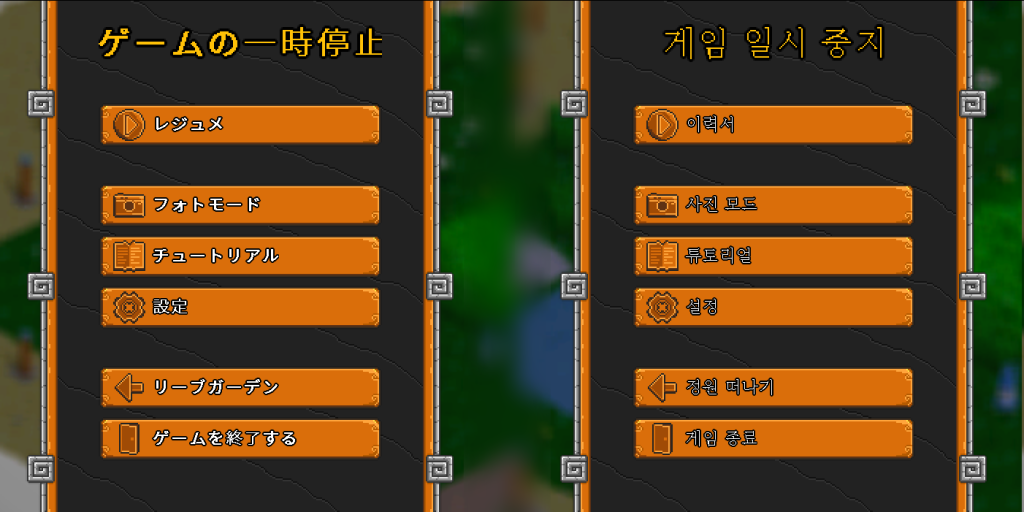
Finally, a smaller development but an important one for the upcoming launch of Horticular. I have long thought about supporting multiple fonts, so I researched its feasibility and what it would take to get in. Turns out it was absolutely feasible.
The reason why this is big is that it enables two things. The most obvious is that we can now translate to non-Latin based languages such as Japanese, Korean and Chinese. But this also paves the way for accessibility fonts, where a setting can toggle to use more legible text for people who have a hard time with the default pixelated font.
I don’t have a list of confirmed languages for translation just yet, and some may be added after release, this is currently just getting the technology in place to allow for them. That said, if English isn’t your first language, leave a comment to let me know which languages you would like to see in Horticular.
Creator Support
For any indie game visibility from content creators is very important and Horticular was lucky enough to be covered by a wide range of people across Twitch and YouTube, and I just wanted to highlight some of the videos here:
Ash’s Cozy Corner
The Geek Cupboard
Katherine of Sky
Nookrium
Community Gardens
It’s been so lovely seeing how different everyone’s gardens in the demo have turned out, I’ve collected some of my favourites below from the games Discord! The gardens below we submitted by Yuuko, Matcha, Reetno & Velocity!



